Since the internet has become more accessible to the global populace and web design software is more user friendly than ever, we’re seeing more connections and friends being made within our pastime than ever… Clubs, sport kite teams, kite makers, stores, performers, festivals, and even general everyday enthusiasts are building their own sites with all kinds of information to share… Plus, it gives us the opportunity to bring kite fliers from all over the world that much closer.
We figured we’d give a very simple introduction to the concept of of building and publishing one’s own pages to the web and what is entailed… It’s far easier than you might think!
Why would someone start a site?
Aside from the obvious reasons for which a store or business might be motivated, having a web page offers the unique ability to share any number of things with other fliers worldwide… Photos, news, information… Truly most anything one could imagine, it is now possible to relate into a web page.
Clubs might use a web site to help other members connect and keep up on the latest developments, as well as having a place for potential new members to get a feel for the group.
Many kite performers have their biographies and other useful info on line so that kite festivals and other events around the world can find them… Or share their philosophies and motivations with others.
More and more kite makers are setting up sites to display their various creations, much like an art gallery… Which in turn inspires others to create.
The list goes on and on, limited only by your own interests and imagination!
How do I build a site?
Well, there are a few ways to go about it… These might be considered the most common:
- Web design firms are abundant these days, some better than others… You are usually able to either choose from pre-built templates and provide them with content and information, or have them build one for you from scratch. The latter method is usually on a per page or per hour basis, and often runs into the hundreds of dollars in addition to any ongoing costs for a company to maintain your site for you.
– - Free, basic sites are available through companies like Tripod and Geocities… While fairly simple to use and set up, you generally end up with the company’s logo somewhere on your page and are often stuck with a very limited ability to customize your layout and content… Although through competition, services are improving over time.
– - Or, build your own! With the direction software has taken in the last couple of years, it has become exceedingly easy to create web pages. Even old “stand by” programs like Microsoft Word have the ability to take your standard documents and “save as web page” into a folder on your computer.
Much of your decision-making will be based on what it is you want to put on line, how you would like it presented, how much space the files will take up, and the number of visitors you anticipate actually coming to your site.
Once your pages are created you might need to use an FTP (File Transfer Protocol) program to upload them to wherever your site will be hosted, or…
How do I get my files on line?
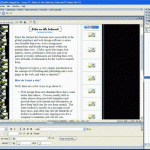 Here at Kitelife we exclusively use Macromedia Dreamweaver, which is established as one of the best and most integrated web design tools around… It allows us to not only create the pages with “drag and drop” ability and relatively little code required… But it will also upload, or publish the files directly to our web space. It also integrates directly with Macromedia’s Fireworks, allowing us to easily create graphics on the fly… From the simplest text, to animated images! The tutorials available for Macromedia products are quite abundant as well.
Here at Kitelife we exclusively use Macromedia Dreamweaver, which is established as one of the best and most integrated web design tools around… It allows us to not only create the pages with “drag and drop” ability and relatively little code required… But it will also upload, or publish the files directly to our web space. It also integrates directly with Macromedia’s Fireworks, allowing us to easily create graphics on the fly… From the simplest text, to animated images! The tutorials available for Macromedia products are quite abundant as well.
In all fairness, there are also quite a few freeware (no cost) FTP and web design programs that will get the job done… You can browse and download many of them at ZDNet (one of our favorite sites), and see how they are rated by other users.
How can people find my site?
It all starts with your web address… Depending on your source for hosting, it will generally appear as one of the following:
- http://www.domain.com/~user
(hosting w/out registered domain name)
– - http://www.yourdomain.com
(your registered domain)
In most cases, if you elect to register a domain it will cost around $20 to register for a year and will have to be one not already registered by someone else… One advantage to this however, is the ability to use subdomains like these:
- http://info.yourdomain.com
– - http://photos.yourdomain.com
– - http://history.yourdomain.com
You get the idea… Each subdomain points to a specific folder of your choosing, within your existing site.
Again, if you decide to do so, you might find it convenient to register your domain with the same company providing the hosting for one bill convenience and a single point of contact for support or questions… I always recommend asking a bunch of questions in 2 or 3 emails or live chat before signing up with any provider. This is to get a feel for their responsiveness and willingness to help you.
It is not a provider’s responsibility to help you design your web page, although some are willing to answer a few questions on this topic… Their job is to make sure you understand the services provided, and that they work.
What kind of services should I look for?
There are quite a few different things that come with most web hosting packages, some companies charge ala carte whereas many simply include a full service package including tons of features.
Control Panel:
This is the tool with which you will access your account via a URL, allowing you to perform any needed administrative functions such as creating email accounts, adding subdomains, checking visitor statistics, and much more.
We heartily recommend cPanel, which is probably the most widely used, easy to use and available control panel on the market… It usually offers a standard set of account controls that you will no doubt find invaluable.
Fantastico/Scripta:
Many of the sites you may typically visit offer things like forums, photo galleries, chat rooms, etc… These are most often utilizing databases, and require some solid knowledge of PHP code to install.
Fantastico, Scripta, and other similar services make it so that you can simply input the folder you want a feature (like a forum) installed in, plus your admin user name and password… Then press the install button! As easy as that, you have saved yourself hours of code work and have a fully operational database driven page that is usually quite user friendly.
Summary:
Web pages are no longer reserved for code gurus and master programmers… It has been made accessible to the common user, and is now as simple as dragging images onto a blank page wherever you would like them to appear… What would you like to show the world?
If this article has gotten you imagining the possibilities, drop us a line… Or visit our dedicated web hosting services at KiteHosting.net, the world wide web is now yours to paint!
